VMlogin防关联指纹浏览器,最新网络爬虫与数据收集工具,用占用资源更少的虚拟浏览器配置文件取代您的若干设备或虚拟机。现成的、开发迅速的浏览器指纹管理工具供您使用。自动化允许您在VMLogin的浏览器配置文件中自动执行任务。从创建简单的自动化脚本到复杂的Web爬虫,可以搜索、收集Web数据并与之交互。
VMLogin 可以生成多个独一无二指纹浏览器,每个浏览器都是不同的硬件设备,浏览器之间相互物理隔离。 通过在每个 VMLogin 浏览器中自配一个固定的静态 IP 地址,来实现全球网站多平台多帐号登录。 这样每个配置好的 VMLogin 浏览器就是目标国家地区的设备硬件了。

VMLogin多开防关联浏览器自动化基于Selenium WebDriver
通常情况下,如果您运行Selenium代码,首先将连接到Chrome驱动,然后设置您所需要的功能。而将VMLogin与Selenium代码结合使用时,您无需这样操作。您将使用Web Driver程序,通过本地端口连接到Vmlogin应用或某浏览器配置文件,设置所需功能,在预定义的浏览器配置文件中执行Selenium命令。
支持的语言:
Selenium框架提供了多种可搭配使用的语言,因此VMLogin自动化也可以在多种编码语言上运行。但是目前,我们仅为Java和Python供技术支持。
Selenium浏览器自动化的API:java和Python 案例:https://www.vmlogin.cc/blog/279.html
定义VMLogin端口:
您需要提前定义软件端口以使用Selenium自动化。以下是定义端口的方法:
在软件《我的帐户》中打开启用浏览器自动化设置,并在监听端口中设置能使用端口,这里默认是35000,另外你也可以设置一个访问密码。
随后,您就可以通过定义的端口连接到VMLogin了。
接口还可以传入代理服务器信息,如果传入代理信息会覆盖配置文件里的代理信息,这种覆盖是临时性的,不会真的修改配置文件,只对自动化接口有效:
//127.0.0.1:35000/api/v1/profile/start?automation=true&profileId=xxxxxxxx-xxxx-xxxx-xxxx-xxxxxxxxxxxx&proxytype=socks5&proxyserver=ip&proxyport=1080&proxyusername=&proxypassword=
Proxy类型可能是这三种:
proxytype=socks5
proxytype=socks4
proxytype=http
代理用户名和密码可以不传为空。
Python Case:
from selenium import webdriver
from selenium.webdriver.firefox import options
import requests
mla_profile_id = ‘xxxxxxxx-xxxx-xxxx-xxxx-xxxxxxxxxxxx’
mla_url = ‘http://127.0.0.1:35000/api/v1/profile/start?automation=true&profileId=’+mla_profile_id
resp = requests.get(mla_url)
json = resp.json()
print(json[‘value’])
chrome_options = Options()
chrome_options.add_experimental_option(“debuggerAddress”, json[‘value’][7:])
chrome_driver = r”chromedriver.exe”
#http://chromedriver.storage.googleapis.com/79.0.3945.36/chromedriver_win32.zip
#download chromedriver file, put in python catalog
driver = webdriver.Chrome(chrome_driver, chrome_options=chrome_options)
driver.get(‘https://www.baidu.com/’)
executor_url = driver.command_executor._url
session_id = driver.session_id
print(executor_url)
print(session_id)
print(‘ok it is done’)
driver.quit()
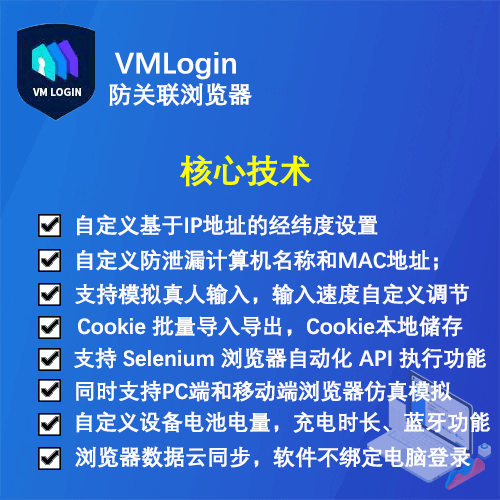
可登陆VMLogin官网了解详情哦,注册可免费试用测试!https://www.vmlogin.cc
- 网络爬虫工具
- 数据采集工具
- 数据收集工具
本软件不包含代理IP,需要用户自行购买第三方:YiLuProxy